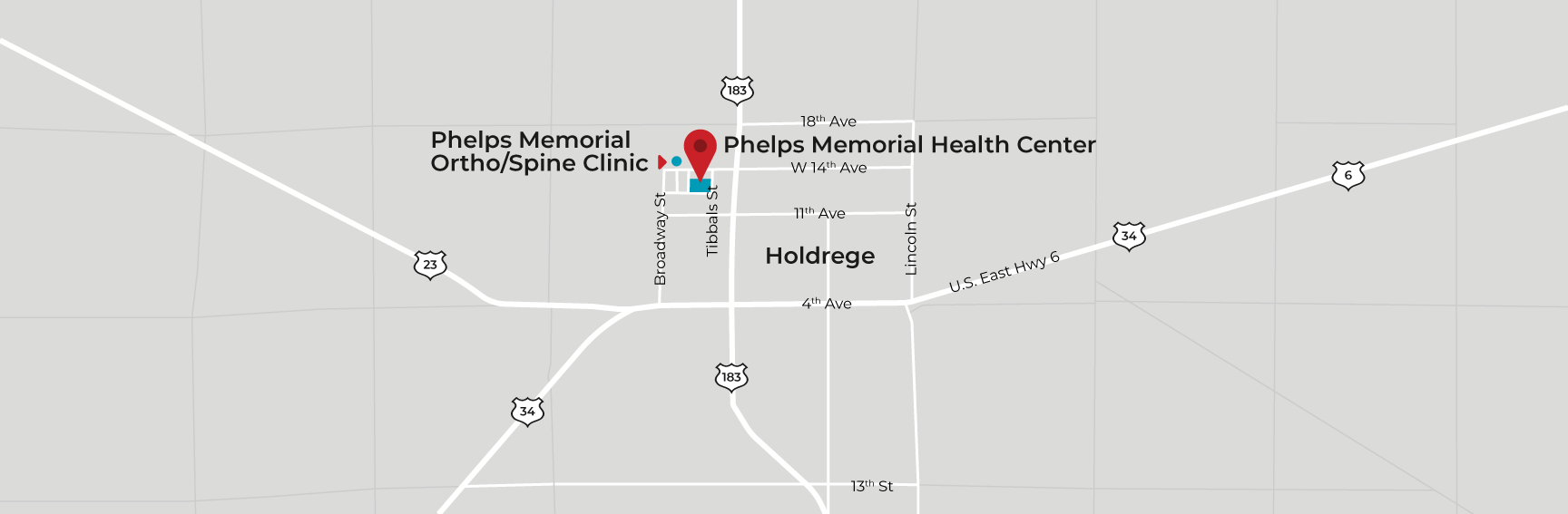Take an Active Role
Our interactive web portal empowers our patients and their families to take an active role in their care. Our portal provides easy, secure access to health information and online communication with our Team. All information is pulled from your Phelps Memorial electronic health record.
To access your information, you must first create an account. Once you have created your account, you will be able view your electronic health record by desktop computer, IOS application and Android application. For questions, contact our Health Information Management Team at 308.995.3271.
- Create an Account
- Access by Desktop Computer
- Download the IOS Application
- Download the Android Application
- Access for Visual Impairments
Download the MEDITECH MHealth application (available for Apple and Android) to view test results, billing statements, health summary, visit history, allergies and health conditions.
Navigate to the appropriate store through the links above and follow the app download instructions. For questions, please contact our Health Information Management Team at 308.995.3271.
How to Access Electronic Health Records
You will need your Medical Record Number (located on your admissions paperwork) and the active email account given to our Admissions Team during the check-in process. Our system uses these key pieces of information as an added security measure to ensure your electronic health records are protected. Contact our Team with any questions at 308.995.2211.
How do I change my personal information?
If you notice an error in your personal information, such as address and phone number, please send us a change request through the portal. The change request can be found by clicking Profile, then Update Profile.
If you see information in your medical history that is incorrect, please notify the Health Information Management Team at 308.995.3271
What if I need help accessing my electronic health records?
Please notify the Health Information Management Team at 308.995.3271. They are available Monday through Friday, 8:00 am - 5:00 pm.
What if I don't have an email address?
There are many free email services available. Any email service is compatible with the Phelps Memorial Patient Portal. Please note, that we must collect an active email address from patients upon admission in order to successfully register for the Patient Portal. This is a security measure to ensure the safety of your records. If you are looking to create a free email account, some of the more established providers are:
- Gmail from Google -- (http://mail.google.com)
- Outlook from Microsoft -- (http://www.outlook.com)
- Yahoo! Mail from Yahoo -- (http://login.yahoo.com)
Is there a fee to use electronic health records?
No! This is a free service to our valued guests.
Is my information secure?
We take great care to ensure your electronic health information is kept private and secure. Access to information is controlled through personal IDs and passwords. Phelps Memorial uses the latest encryption technology. All messaging is done while you are securely logged on to our website.
Can I see my family's electronic health records?
Yes, this is called Proxy Access. For a child under legal age, this allows a parent or legal guardian to log into their personal Phelps Memorial account, and then view information regarding their child. It is also possible to request access to another adult's health record if you help manage that adult's medical care. For more information, please contact the Team at 308.995.3271. In order to ensure the safety of our patient's information, this form must be presented in person to our Health Information Management department so identity can be verified.
Patient Portal Access Request and Authorization Form - English
Patient Portal Access Request and Authorization Form - Spanish
What if I need more information than is available online?
If you need additional information than what is available in your electronic health record, please contact the Team at 308.995.3271.